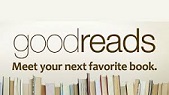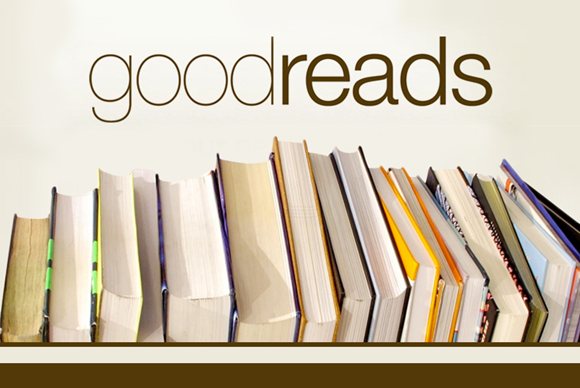Library Hours
- The library specialist is available in the library on Thursdays and Fridays. Questions about the library? Visit me on one of those days or send an e-mail to nicholas.malbeuf@hrce.ca.
Sora: How to Use
OR
Go to www.soraapp.com and select find my school
Then:
Select Halifax Regional Centre for Education as your school
Sign in using your gnspes email and password (i.e. abc1234@gnspes.ca)
You are now able to explore all of the books in the HRCE library!
Go to your account tab and click "+ Add Library" to add your Halifax Public Libraries card and access even more books!
You can also use the search bar at the top of the page you're on right now to explore books available on Sora. Just click the "Click here to view" button on the digital resource you'd like to view!







 Scan to download the Apple App for our OPAC
Scan to download the Apple App for our OPAC